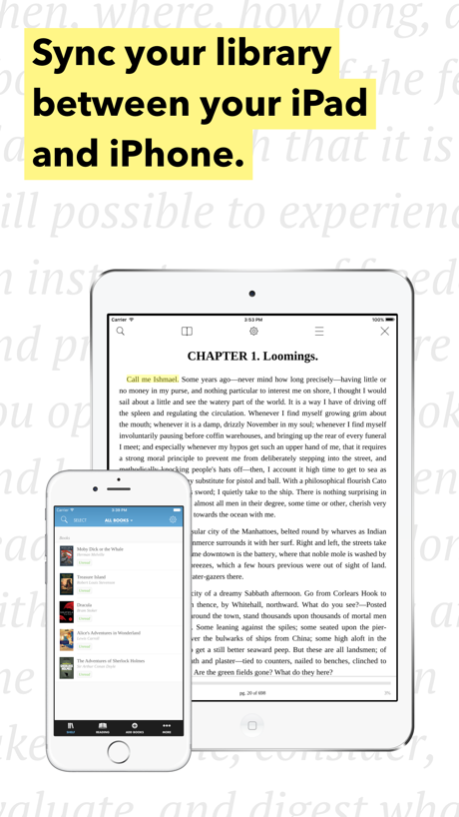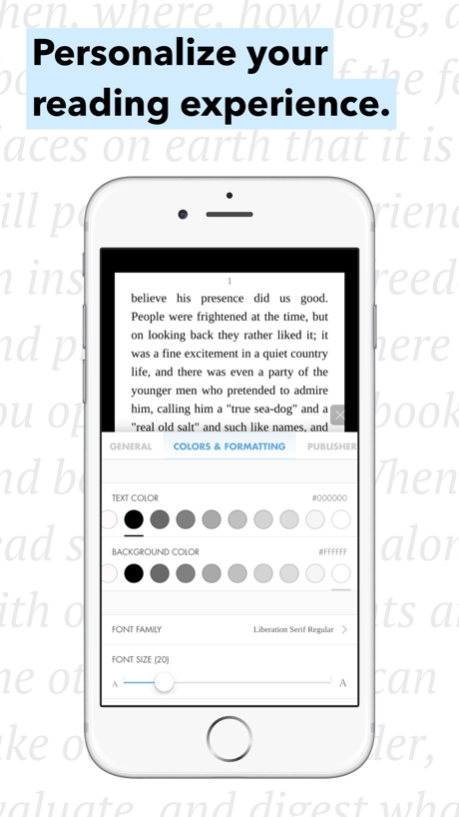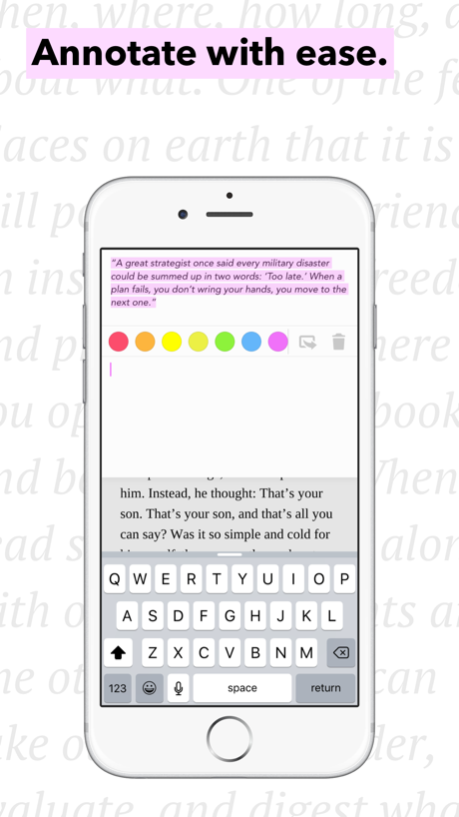Hyphen Lite. 1.2.3
Continue to app
Free Version
Publisher Description
** This is a limited version of Hyphen. This version limits you to reading your most recently imported book, as well as the number of bookmarks and highlights you can make. The paid version does not have these limitations. **
Hyphen is a powerful, easy-to-use ePub reader designed from the ground up with you in mind, with cross-device syncing, super-fast rendering, effortless customization, and intuitive annotation features.
■ CROSS-DEVICE SYNCING
Start on one device, finish on another. Your entire library - books, annotations, bookmarks, and all - is synced between devices via iCloud.
■ PERSONALIZE YOUR READING EXPERIENCE
Hyphen comes packed with a ton of options for custom colors, fonts, font sizes, line heights, paragraph indentations, margins - ...well, you get the idea. You can even use styling on a per-book basis.
And if that’s not enough, you can also add your own CSS. Cool, right?
■ HIGHLIGHT AND ANNOTATE EFFORTLESSLY
Tap-and-drag or use the selection handles to highlight in any one of several available colors. Write notes for a highlight and refer to them any time you need to. You can also share highlights as images and post them to Twitter or Facebook, or export all your highlights for use elsewhere.
■ GOODREADS INTEGRATION
Use Goodreads? We've got you covered - shelve books, make status updates and post quotes, all right from the app.
■ ADD BOOKS WITH EASE
Add ePubs using your favorite cloud services - Dropbox, Google Drive, OPDS servers, and more. You can also use the in-app web browser to download ePubs, or add them using iTunes.
======
OTHER NOTABLE FEATURES:
■ NIGHT MODE
Transition Hyphen's reading interface to soothing, darker colors at night.
■ METADATA
Edit the title, author, subjects, covers and more of your books. Hyphen can even lookup book covers and metadata for you.
■ SHELVE & SORT
Add books to custom shelves, and sort by author, title, last read, or date added.
■ CUSTOM CSS & FONTS
Hyphen lets you import both your favorite fonts for use while reading, as well as CSS.
■ DEFINE & TRANSLATE
Translations of the text you're reading are only a tap away. Lookup words and terms in Wikipedia, Dictionary.com or Google.
■ TWO COLUMN SUPPORT
Got one of those large, spacious, king-sized, oh-my-lord-this-screen-is-so-big-I-should've-gotten-an-ipad-mini-instead,-its-so-big, why-is-it-so-big-sized screens? Use this setting to make reading more comfortable. You can also optionally only use two columns when your device is in landscape orientation.
■ VOCABULARY
Add words to a vocabulary list and export them easily.
■ INTERACTIVE
Tap and hold a link to open it in the in-app browser, or Safari. Images zoom in, letting you see every detail. Swipe through and jump between images throughout the text with the Image Viewer.
■ ADE PAGES SUPPORT
Hyphen utilizes ADE pages, so you’ll always have a cross-reader compatible way of finding and noting where you are in a book.
■ INCREDIBLY FAST
Download and import books in the blink of an eye. Hyphen’s ePub Rendering System is optimized so that there’s the least delay between you and the text.
======
CONTACT & SUPPORT
Need help or have a question? Tweet me @hyphenreader on twitter, or email me at hyphenreader@gmail.com.
Oct 17, 2017
Version 1.2.3
This app has been updated by Apple to display the Apple Watch app icon.
Fixes Dropbox Integration
About Hyphen Lite.
Hyphen Lite. is a free app for iOS published in the Reference Tools list of apps, part of Education.
The company that develops Hyphen Lite. is Mattitiah Curtis. The latest version released by its developer is 1.2.3.
To install Hyphen Lite. on your iOS device, just click the green Continue To App button above to start the installation process. The app is listed on our website since 2017-10-17 and was downloaded 4 times. We have already checked if the download link is safe, however for your own protection we recommend that you scan the downloaded app with your antivirus. Your antivirus may detect the Hyphen Lite. as malware if the download link is broken.
How to install Hyphen Lite. on your iOS device:
- Click on the Continue To App button on our website. This will redirect you to the App Store.
- Once the Hyphen Lite. is shown in the iTunes listing of your iOS device, you can start its download and installation. Tap on the GET button to the right of the app to start downloading it.
- If you are not logged-in the iOS appstore app, you'll be prompted for your your Apple ID and/or password.
- After Hyphen Lite. is downloaded, you'll see an INSTALL button to the right. Tap on it to start the actual installation of the iOS app.
- Once installation is finished you can tap on the OPEN button to start it. Its icon will also be added to your device home screen.